Risk is something that we often overlook in our day-to-day business operations. It is the potential for danger or loss that can arise from our actions, habits, or even from factors beyond our control. In many businesses, there are unconscious habits that put sensitive information at risk of being compromised. This article outlines several bad habits that might be endangering your business documents. Use this list to assess and improve your business practices.
Risk is something that we often overlook in our day-to-day business operations. It is the potential for danger or loss that can arise from our actions, habits, or even from factors beyond our control. In many businesses, there are unconscious habits that put sensitive information at risk of being compromised. This article outlines several bad habits that might be endangering your business documents. Use this list to assess and improve your business practices.
1. Leaving Documents Unattended
Leaving documents unattended is a common habit that poses a significant risk. We often leave our desks or workplaces with documents in progress, exposing them to potential threats. Here’s how this habit can jeopardize your sensitive information:
- Temporary Absence: When you leave your desk momentarily, you might leave confidential documents exposed. This can lead to other staff or outside service workers seeing or taking them. Documents can also be knocked off your desk or accidentally thrown in the trash.
- End of Day: Leaving documents out at the end of the day is even riskier. Cleaning staff, late-night employees, or intruders could access them.
- Off-site Work: Taking documents home or to another location can also increase the risk of loss or theft.
Solution: Make it a habit to put documents away when you are not at your workstation. By doing so, you eliminate the risk of exposure.
2. Laptop Work in Public Places
The convenience of technology has made remote work more accessible, allowing us to work from various public places. However, working on a laptop in these settings can expose your information to several risks:
- Opportunist Thieves: People passing by can glance over your shoulder and see sensitive information.
- Unsecure Wireless Connections: Public Wi-Fi can be vulnerable to cyber-attacks.
Precautions to Take:
- Log Out of Websites: Don’t save your login information and always log out of websites.
- Don’t Leave Your Computer Unattended: Ensure your laptop is always with you and the screen is not visible when unattended.
- Erase Your Tracks: Clear temporary internet files and history after each session.
- Protect Sightlines: Work with your back to a wall to prevent others from seeing your screen.
- Secure Your Laptop: Don’t leave your laptop in your vehicle where it can be stolen.
- Use Security Measures: Employ antivirus software, strong passwords, and keep your security features up to date. Consider using a Virtual Private Network (VPN) to encrypt your data.
- Regular Backups: Back up your data regularly to an external storage device.
3. Discarding Documents
Improper disposal of documents is a critical risk. Once information leaves your possession, it’s vulnerable to misuse, potentially leading to fines, lawsuits, and reputational damage. Here are some practices to mitigate this risk:
- Shredding Services: Use a professional shredding company to ensure documents are destroyed beyond reconstruction. Scheduled shredding services can provide locked shred collection containers for secure disposal until shredding.
- Shred-All Policy: Implement a policy where all paper is discarded into a shred container, eliminating any guesswork about what needs shredding.
- Staff Training: Train staff on handling confidential information and procedures for leaked information.
Unsecure Printers: Printers and multi-function devices can also be sources of security breaches. Often, printed documents are forgotten or left unattended, posing a risk. Here’s how to manage this issue:
- Secure Printer Connections: Ensure printer connections are secure to prevent unauthorized access.
- Prompt Retrieval: Always retrieve printed documents immediately to avoid them being collected with someone else’s documents or left in an unsecured area.
4. Storing Old Electronic Devices
Old electronic devices like hard drives, thumb drives, and phones can be risky if not properly disposed of. They might still contain sensitive information that can be retrieved by skilled data thieves. Here’s what you should do:
- Avoid Storing Devices: Don’t store old devices on shelves or in boxes where they can be lost or stolen.
- Professional Shredding: Use a professional hard drive shredding company to ensure devices are destroyed and recycled properly, guaranteeing information security.
5. No Staff Exit Plan
A lack of a staff exit plan can leave your digital information vulnerable when employees leave your company. Here’s how to manage this risk:
- Remove Access Immediately: Upon departure, remove usernames and change passwords to eliminate access to sensitive information.
- Establish Exit Plans: Implement an exit plan for every employee to protect your data from being seen, stolen, or misused.
6. Ignoring the Risks
Ignoring these risks can lead to significant consequences for your business. Here’s how to proactively address these issues:
- Identify and Mitigate Risks: Assess your current practices and identify bad habits. Close the gap on risks one step at a time.
- Partner with Professionals: Partnering with a shredding company can help eliminate risks associated with document and electronic storage device disposal. ShredLink’s document and hard drive shredding services comply with all privacy laws, ensuring your information is secure. They provide shred collection containers with all scheduled shredding services, keeping your discarded documents protected until pick-up.
By addressing these bad habits, you can significantly reduce the risk to your sensitive information. If you’re ready to tackle these issues, contact ShredLink at 504-885-0186 or complete the form on this page. Let us help you protect your sensitive documents and ensure your business practices are secure.
Request A Quote
"*" indicates required fields
Popular Posts
View Our Service Areas
ShredLink serves Southeast Louisiana and surrouding areas. Visit our Service Area’s page to verify we service your location.